ERP系统 & MES 生产管理系统
10万用户实施案例,ERP 系统实现微信、销售、库存、生产、财务、人资、办公等一体化管理
Mastering Excel’s AVERAGE Function for Efficient Data Handling
Excel, the ultimate tool for data analysis, offers a plethora of functions to streamline calculations. Among these, the AVERAGE function stands out as a fundamental tool for computing means across datasets. Whether you’re a novice or an advanced user, understanding the nuances of the AVERAGE function can significantly enhance your data processing capabilities. This article delves deep into the intricacies of the AVERAGE function, providing comprehensive insights and practical tips for optimizing your data handling tasks.
Understanding the Basics of the AVERAGE Function
Excel’s AVERAGE function is designed to calculate the arithmetic mean of a range of numbers. This function is indispensable for tasks ranging from simple data summaries to complex statistical analyses. By averaging a set of values, Excel enables users to quickly derive central tendencies that are crucial for decision-making processes.
Syntax and Usage of the AVERAGE Function
The syntax of the AVERAGE function is straightforward:
“`excel
=AVERAGE(number1, [number2], …)
“`
Here, `number1`, `number2`, etc., represent the numerical values or cell references from which you want to calculate the average. The function can handle up to 255 arguments, making it versatile for datasets of varying sizes.
Advanced Techniques for Averaging Data
Beyond basic usage, Excel offers advanced techniques to refine your averaging processes. Techniques such as using conditional functions within the AVERAGE function (`AVERAGEIF` and `AVERAGEIFS`) allow for selective averaging based on specific criteria. This capability is invaluable for segmenting data and deriving insights tailored to different conditions within your dataset.
Optimizing Performance with Array Formulas
For large datasets or complex conditions, employing array formulas can enhance efficiency. Array formulas expand the functionality of the AVERAGE function by enabling operations on multiple cells or ranges simultaneously. This technique not only speeds up calculations but also provides flexibility in data manipulation, particularly when dealing with non-contiguous data or nested conditions.
Excel’s AVERAGE function is the ultimate tool for deriving central tendencies from datasets, ensuring efficient and accurate data analysis. By mastering its usage and exploring advanced techniques, users can elevate their data handling capabilities to new heights. Incorporate these insights into your Excel workflow to streamline operations and unlock deeper insights from your data.






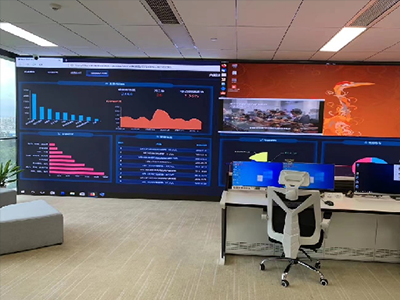





 咨询顾问
咨询顾问