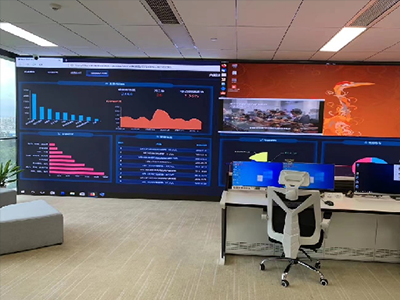ERP系统 & MES 生产管理系统
10万用户实施案例,ERP 系统实现微信、销售、库存、生产、财务、人资、办公等一体化管理
Understanding Excel: Average and Standard Deviation Explained
Excel, the ubiquitous spreadsheet software from Microsoft, is not only a tool for organizing data but also a powerful instrument for statistical analysis. Among its many functions, calculating the average and standard deviation stands out as essential for understanding data distribution and variability. This article delves into the methods and implications of using Excel to compute these statistical measures, offering insights that are crucial for anyone working with data.
The Basics of Average Calculation in Excel
Calculating the average, or mean, in Excel is straightforward and is often the first step in analyzing numerical data. To compute the average of a dataset, you can use the built-in function =AVERAGE(). This function takes a range of cells as input and returns the arithmetic mean of those values. For instance, to find the average of values in cells A1 to A10, you would enter =AVERAGE(A1:A10).
Understanding the average is fundamental because it provides a central value around which data points tend to cluster. This measure is useful for summarizing large datasets into a single representative value, facilitating comparisons and trend analysis.
Interpreting Standard Deviation in Excel
While the average gives us a central tendency, the standard deviation provides a measure of dispersion or variability around the average. In Excel, you can calculate the standard deviation using the function =STDEV(). This function computes the sample standard deviation based on a set of numbers, helping to understand how spread out the data points are relative to the mean.
A low standard deviation indicates that data points are close to the mean, suggesting less variability. Conversely, a high standard deviation suggests that the data points are spread out over a wider range of values, indicating greater variability within the dataset.
Practical Applications of Average and Standard Deviation
Excel’s ability to compute average and standard deviation is invaluable across various disciplines. In finance, these statistics help in analyzing returns on investments and assessing portfolio risk. In quality control, they aid in monitoring production processes and ensuring consistency. Even in academic research, average and standard deviation are essential for summarizing experimental results and evaluating hypotheses.
By leveraging Excel’s computational power, professionals can efficiently analyze large datasets, identify trends, and make data-driven decisions with confidence.
Advanced Statistical Analysis with Excel
Beyond basic calculations, Excel offers advanced tools for statistical analysis. Functions such as =AVERAGEIF() and =STDEV.P() allow for more nuanced computations, accommodating specific criteria or populations.
Furthermore, Excel’s data visualization capabilities, through charts and graphs, provide intuitive representations of statistical insights. Visualizing data not only enhances understanding but also aids in presenting findings effectively to stakeholders.
Enhancing Efficiency with Excel Add-Ins
To streamline statistical tasks further, Excel supports various add-ins and plugins. These tools extend Excel’s functionality, offering capabilities like regression analysis, ANOVA, and more complex statistical modeling. Add-ins such as Data Analysis ToolPak and Solver empower users to perform sophisticated analyses without leaving the familiar Excel environment.
By integrating these tools into workflows, professionals can enhance productivity and derive deeper insights from their data, making Excel a versatile tool for both beginners and advanced users alike.
Conclusion: Harnessing Excel for Statistical Insights
Excel’s ability to calculate average and standard deviation simplifies statistical analysis, making it accessible to users across industries. Whether analyzing financial data, monitoring quality metrics, or conducting scientific research, Excel’s robust features empower users to derive meaningful insights efficiently. By mastering these fundamental statistical measures and exploring advanced functionalities, professionals can leverage Excel as a powerful tool for informed decision-making and data-driven innovation.
Excel continues to evolve as a vital tool in the realm of data analytics, bridging the gap between raw data and actionable insights. Embracing Excel’s capabilities ensures that users can navigate complexities, uncover patterns, and unlock the full potential of their data.