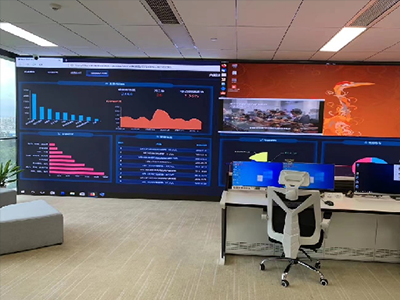ERP系统 & MES 生产管理系统
10万用户实施案例,ERP 系统实现微信、销售、库存、生产、财务、人资、办公等一体化管理
Understanding Excel Subtraction Function: A Comprehensive Guide
Microsoft Excel is renowned for its powerful functions that streamline data manipulation and analysis. Among its array of mathematical operations, subtraction stands as a fundamental tool for users across various industries. Whether you’re a novice or an experienced Excel user, mastering the subtraction function can significantly enhance your spreadsheet skills. This guide delves into the intricacies of Excel subtraction, from basic operations to advanced techniques, ensuring you harness its full potential effectively.
Basic Concept of Subtraction in Excel
Excel’s subtraction function, represented by the formula “=A1 – B1” (where A1 and B1 are cell references), computes the numerical difference between two values. This straightforward operation forms the backbone of countless calculations, from simple budget adjustments to complex financial analyses. Understanding how Excel handles subtraction lays a solid foundation for utilizing more advanced features.
Utilizing Subtraction Across Different Data Types
Excel’s versatility extends beyond basic number crunching. It accommodates various data types, allowing subtraction operations on dates, times, and even text. For instance, subtracting dates yields the duration between two events, facilitating efficient project management and scheduling tasks.
Advanced Subtraction Techniques and Formulas
Beyond simple arithmetic, Excel offers advanced subtraction techniques through built-in functions and formulas. Functions like SUMIF and SUMIFS enable conditional subtraction based on specific criteria, empowering users to extract meaningful insights from large datasets. Additionally, nested functions and array formulas enhance computational capabilities, tackling complex subtraction scenarios with ease.
Formatting and Display Options for Subtraction Results
Excel’s formatting tools play a crucial role in presenting subtraction results effectively. Custom number formats, conditional formatting, and data bars highlight insights derived from subtractive analysis, enhancing data visualization and decision-making processes. Utilizing these formatting options ensures clarity and professionalism in your reports and presentations.
Common Errors and Troubleshooting Subtraction Formulas
Even seasoned Excel users encounter errors in subtraction formulas. From referencing incorrect cells to handling negative numbers, identifying and resolving these issues is essential for accurate data analysis. Utilizing error-checking tools and understanding error types (like VALUE! or DIV/0!) streamline troubleshooting, ensuring reliable subtraction results.
Best Practices for Efficient Subtraction in Excel
Efficiency in Excel subtraction hinges on adopting best practices. Organizing data, leveraging named ranges, and utilizing keyboard shortcuts expedite subtraction operations. Moreover, incorporating Excel’s iterative calculation and data validation features enhances accuracy and productivity, making subtraction tasks seamless and error-free.
Conclusion: Mastering Excel Subtraction for Enhanced Data Analysis
Excel’s subtraction function transcends basic arithmetic, empowering users to perform intricate data analyses with precision and efficiency. By mastering the nuances of subtraction, from basic operations to advanced techniques, you unlock Excel’s full potential as a versatile data manipulation tool. Embrace these insights to elevate your spreadsheet skills and drive informed decision-making across diverse professional domains.