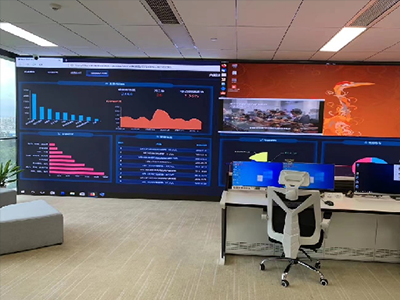ERP系统 & MES 生产管理系统
10万用户实施案例,ERP 系统实现微信、销售、库存、生产、财务、人资、办公等一体化管理
Mastering Excel: How to Calculate the Mean (Average) of Data
Excel, the ultimate tool for data analysis and management, offers a plethora of functionalities that streamline everyday tasks. One fundamental operation is calculating the mean or average of a dataset. Whether you’re a novice or seasoned user, understanding how to harness Excel’s capabilities for this task can significantly enhance your productivity and analytical prowess.
Understanding the Mean
In statistical terms, the mean is a measure of central tendency that represents the average value of a dataset. It is calculated by summing all values in the dataset and dividing the sum by the number of values. Excel simplifies this calculation through built-in functions, making it accessible even for those with limited statistical background.
Steps to Calculate the Mean in Excel
Excel provides several methods to compute the mean. The most straightforward approach involves using the `AVERAGE` function. Here’s how you can do it:
1. Select Your Data: Begin by selecting the range of cells that contain your data points.
2. Insert the Function: In an empty cell where you want the mean to appear, type `=AVERAGE(`.
3. Select Data Range: Click and drag to select the range of cells containing your data. This range will automatically populate in the function.
4. Complete the Function: Close the parentheses `)` and press Enter. Excel will calculate and display the mean of your dataset.
Alternative Methods and Considerations
While the `AVERAGE` function is the simplest method, Excel offers alternatives such as `AVERAGEIF` for conditional averaging based on criteria, and `AVERAGEIFS` for multiple criteria. These functions are invaluable for complex datasets where specific conditions apply.
Enhancing Productivity with Excel
Excel’s versatility extends beyond basic arithmetic functions. Learning to harness its features empowers users to handle large datasets efficiently, perform intricate analyses, and present findings with clarity. By mastering Excel’s mean calculation capabilities, you pave the way for more sophisticated data manipulation and deeper insights into your information.
This guide has equipped you with the essential knowledge to confidently calculate the mean in Excel, enabling you to streamline your data analysis tasks effectively. Embrace Excel’s ultimate potential and elevate your data handling skills to new heights.