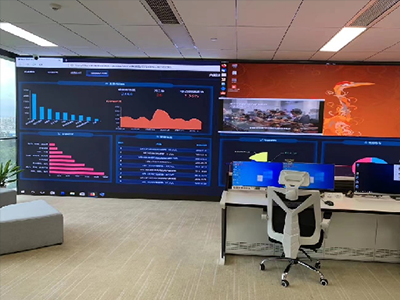ERP系统 & MES 生产管理系统
10万用户实施案例,ERP 系统实现微信、销售、库存、生产、财务、人资、办公等一体化管理
Mastering Excel: Unleashing the Power of Data Manipulation
In today’s data-driven world, Excel stands as the ultimate tool for organizing, analyzing, and presenting information. Whether you’re a seasoned professional or a curious novice, harnessing the full potential of Excel can significantly streamline your workflow and enhance your productivity. This article delves into essential techniques and functionalities that empower users to navigate Excel effectively, leveraging its capabilities to their fullest extent.
Understanding Excel’s Interface and Navigation
Excel’s interface is designed to facilitate seamless navigation and efficient data handling. The ribbon toolbar, comprising various tabs such as Home, Insert, Formulas, etc., offers a comprehensive array of commands. Familiarizing yourself with these tabs enables swift access to essential functions like formatting, data manipulation, and formula application. Moreover, mastering keyboard shortcuts enhances efficiency, allowing quick execution of tasks without repetitive mouse clicks.
Crucial Data Entry and Formatting Techniques
Efficient data entry and formatting are pivotal for maintaining clarity and coherence within spreadsheets. Utilizing features like cell merging, conditional formatting, and data validation ensures consistency and accuracy. Furthermore, employing predefined styles and themes enhances visual appeal while maintaining readability. Understanding the nuances of number formatting and customizing cell properties optimizes data representation, catering to specific analytical needs.
Advanced Formula Application and Data Analysis
Excel’s prowess lies in its ability to perform complex calculations and data analyses effortlessly. Mastering functions such as SUM, IF, VLOOKUP, and PivotTables empowers users to derive actionable insights from raw data. Utilizing named ranges and structured references streamlines formula application and enhances spreadsheet scalability. Additionally, integrating external data sources through connections and queries enriches analysis capabilities, facilitating informed decision-making.
Visualizing Data with Charts and Graphs
Charts and graphs serve as potent tools for visual data representation, enabling intuitive comprehension and effective communication. Excel offers a diverse range of chart types, including bar graphs, line charts, pie charts, and scatter plots, each tailored to convey specific data relationships. Customizing chart elements, labels, and axes refines presentation clarity, ensuring that insights are conveyed succinctly and comprehensively.
Automation and Efficiency with Macros and VBA
Excel’s automation capabilities, powered by Macros and Visual Basic for Applications (VBA), elevate productivity to unprecedented levels. Recording and editing Macros automate repetitive tasks, reducing manual intervention and minimizing errors. Harnessing VBA extends functionality by enabling custom script creation, facilitating intricate data processing scenarios and bespoke application development within Excel.
Optimizing Collaboration and Sharing
Facilitating seamless collaboration and sharing is imperative in modern Excel usage scenarios. Utilizing shared workbooks, cloud storage integration, and version control mechanisms enhances team productivity and ensures data integrity. Implementing data protection measures, such as password encryption and restricted access permissions, safeguards sensitive information while promoting collaborative synergy.
In conclusion, Excel transcends its reputation as a mere spreadsheet application, emerging as the ultimate ally for data manipulation and analysis across diverse domains. By mastering its multifaceted functionalities—from basic data entry to advanced automation—users unlock unparalleled efficiency and insight generation capabilities. Embrace Excel’s potential, and embark on a transformative journey towards data-driven excellence.